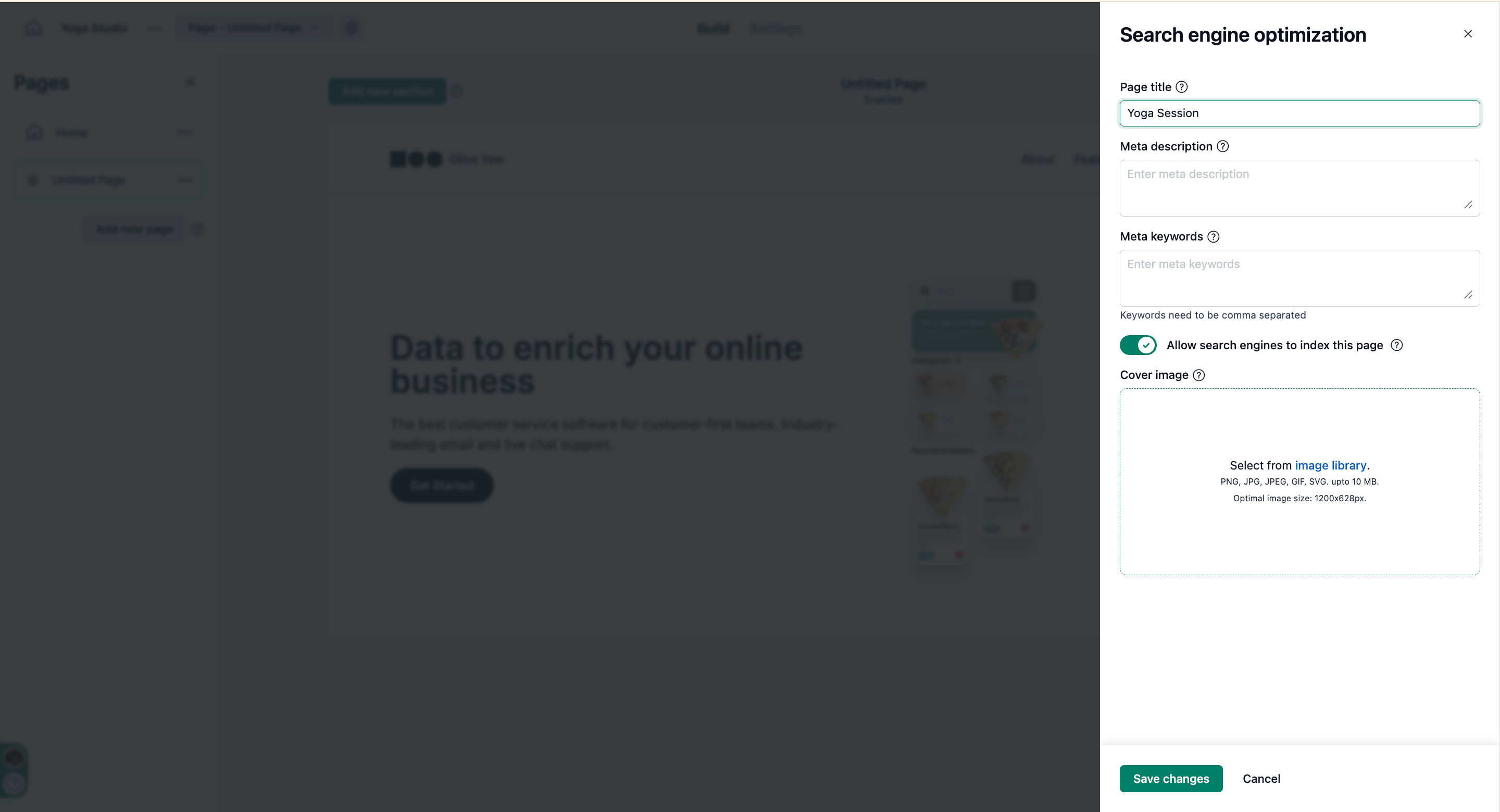NeetoSite allows you to manage SEO settings for each page to help improve your website’s visibility on search engines like Google.
Click on the settings icon next to Pages button to open a left-pane interface.
Select the page you want to optimize.
Click on the three-dot menu.
Click on SEO settings.
A pane will appear here. enter Page title , Meta description , Meta keywords.
Enable Allow search engines to index this page.
Upload cover image optional.
Click on save changes.