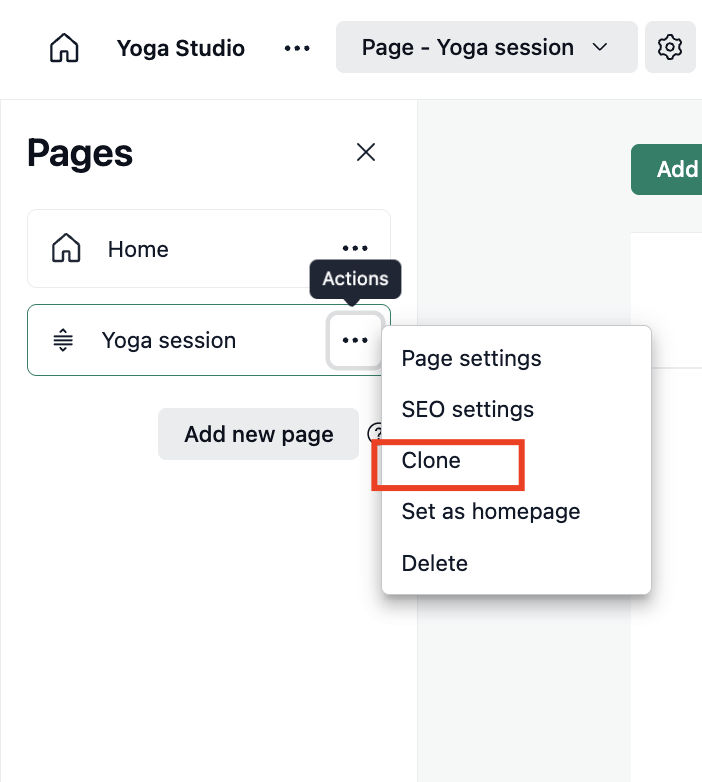NeetoSite allows you to clone a page to quickly create a copy of an existing page. This is useful when you want to create a similar page without starting from scratch.
Click on the settings icon next to Pages button to open a left-pane interface.
Click on the three-dot menu next to the page you want to clone.
Click on Clone.
A new page will be created with the same content and layout as the original page.
Edit the cloned page as needed (change title, content, or URL).