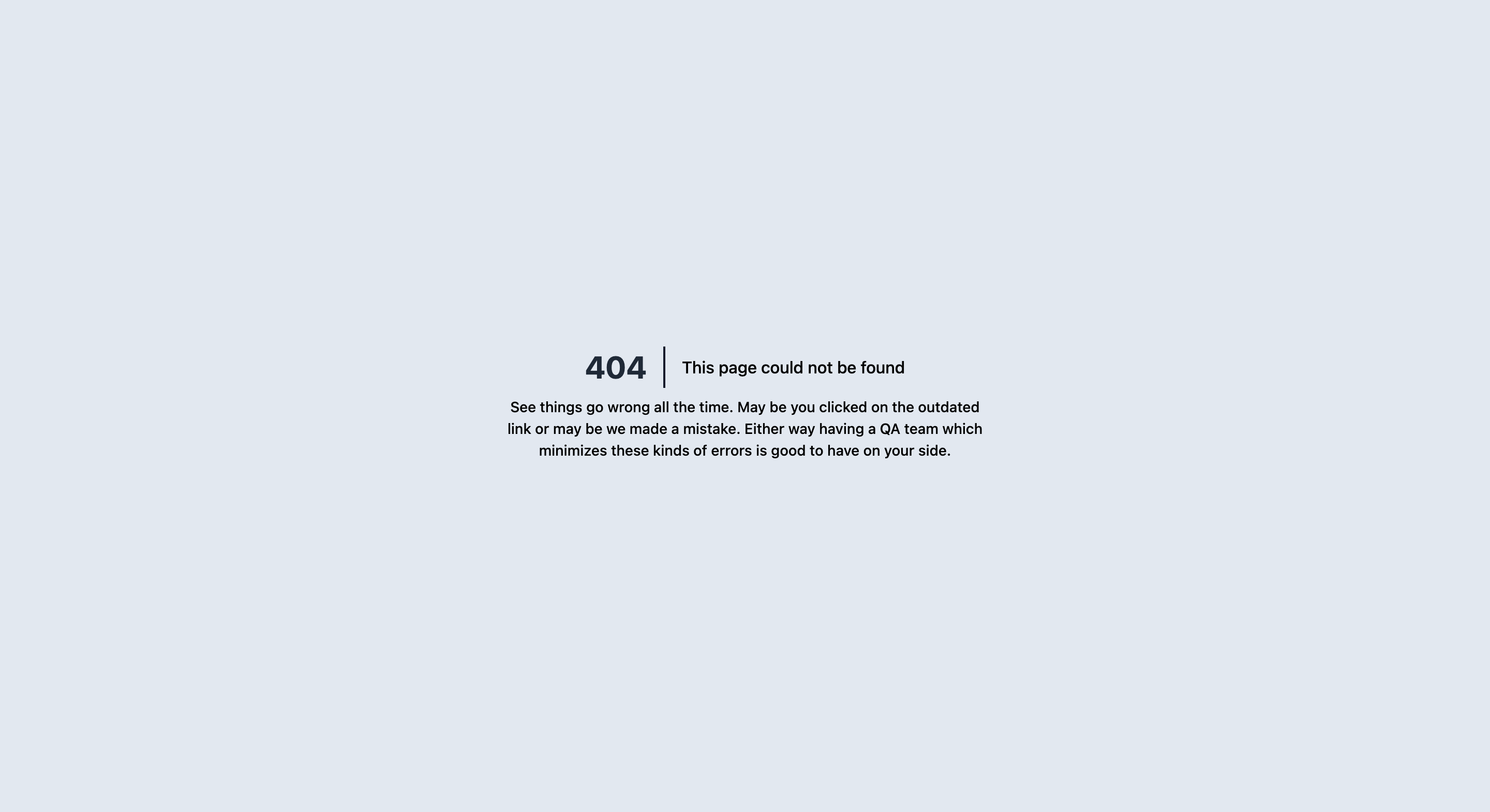At NeetoSite, we can customize the 404 error message description. This personalized message appears below the default error message, providing additional information to users when a site is inaccessible.
Open your site from the dashboard.
Click on the Settings.
Click on the Site prefrences.
Enter the description.
Click on Save changes.