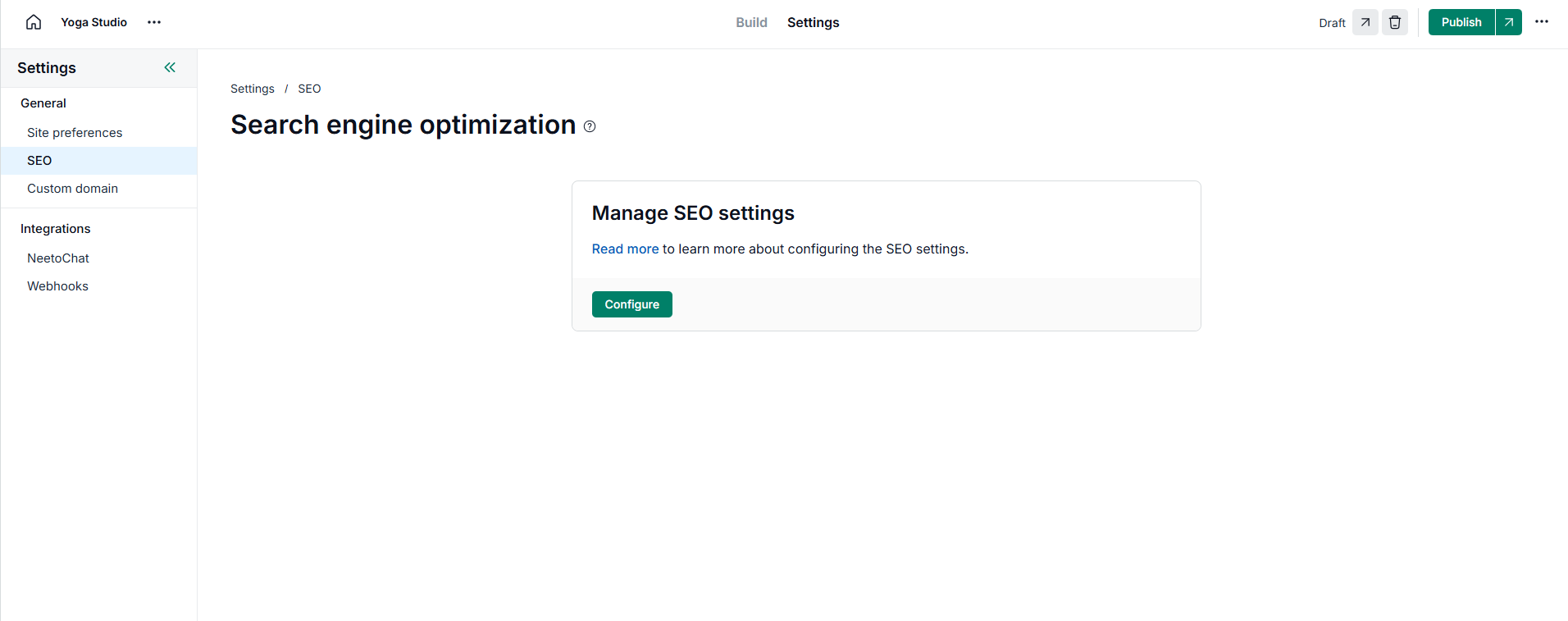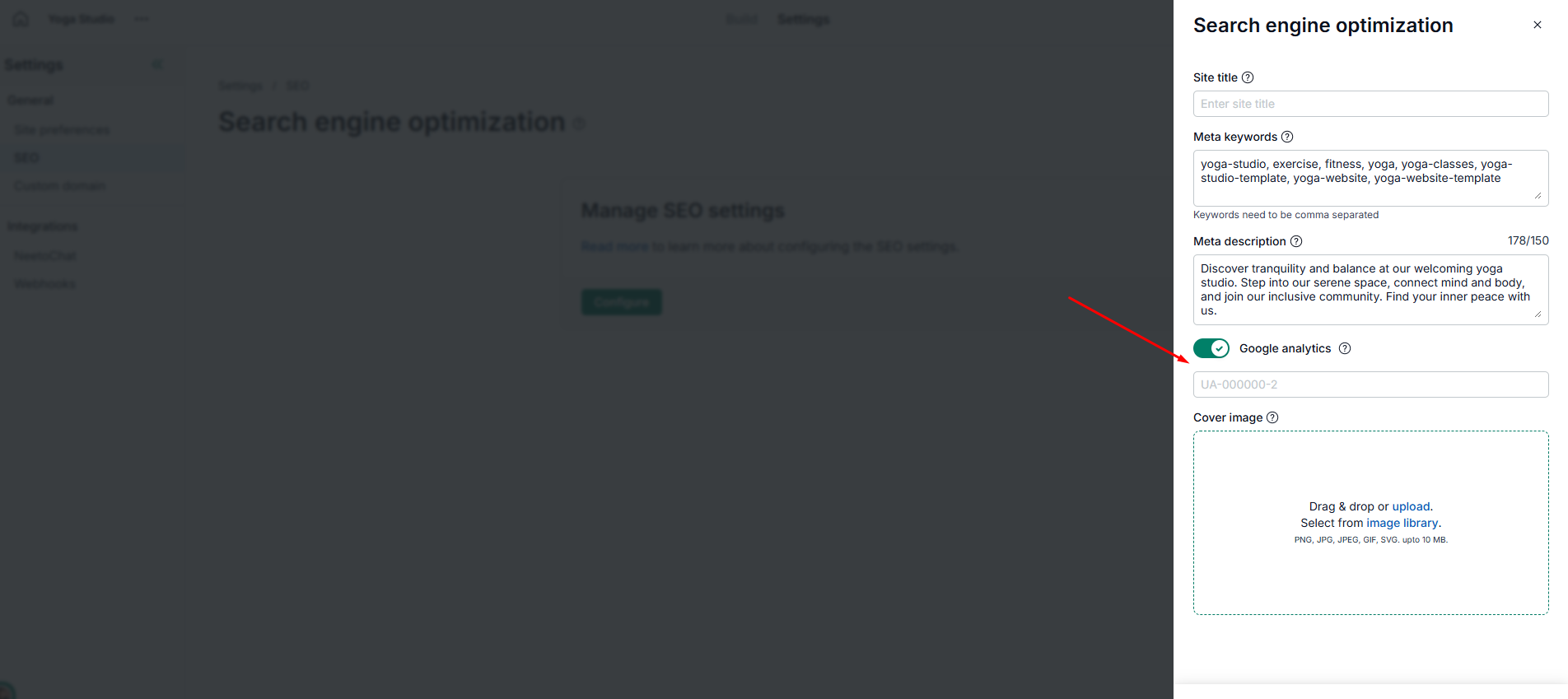In NeetoSite it is possible to measure the traffic experienced in your website using Google Analytics integration.
Visit Google Analytics, log in to your account, and click Add stream to create a new
web stream.Copy
Measurement IDfrom the created stream.-
Open your site, click Configure, and select SEO settings.
Click on the Settings.
Click on SEO.
A side pane will appear.
-
Enable the Google Analytics option and paste the copied measurement ID.
Once changed, save the changes and publish your site. Your site is now tracked through Google Analytics.