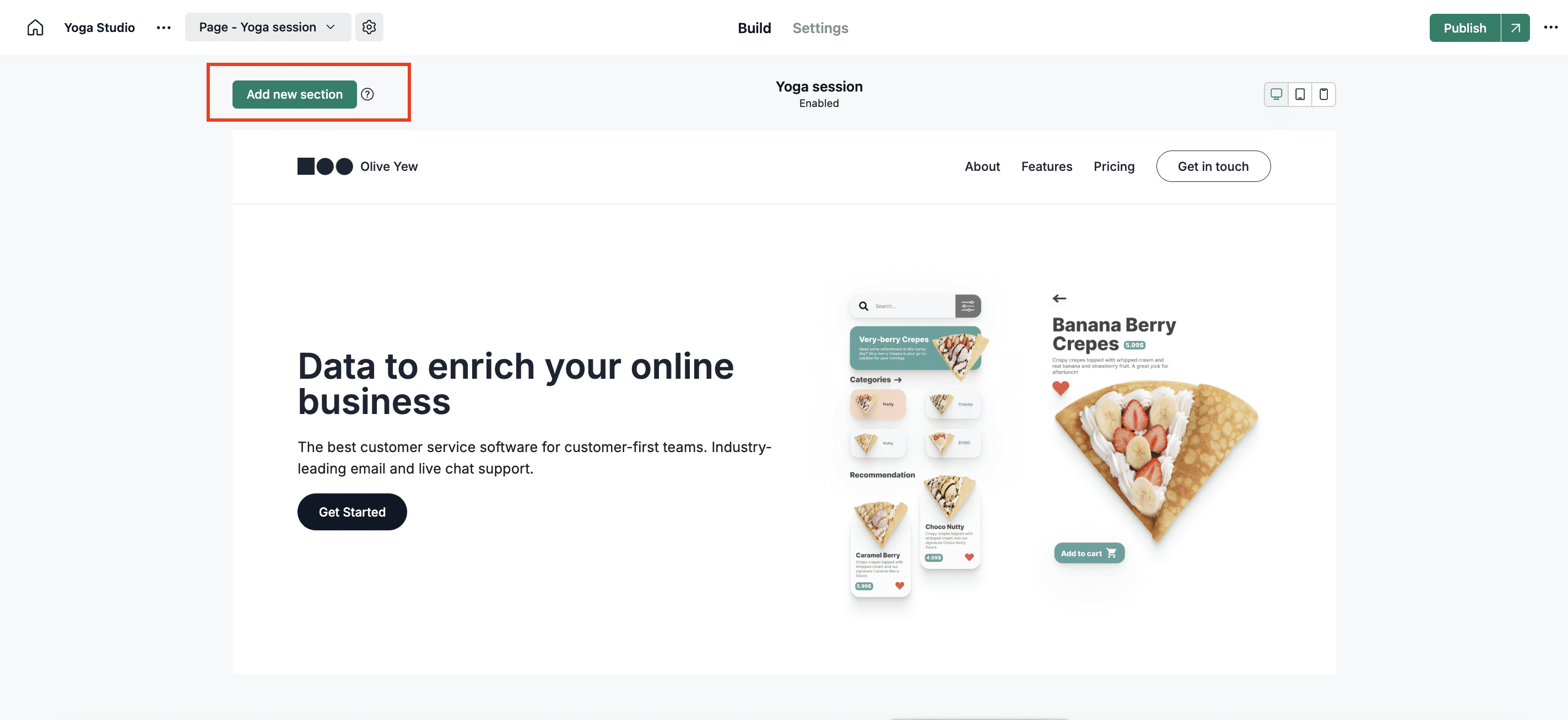You can add new sections to your pages to organize content and improve the layout of your website.
Visit the site build page.
Click on Add new section.
A list of pre-designed section templates will appear (for example, Hero, Features, Testimonials, Contact, etc.).
Select the section type that fits your content needs.
After adding the section, you can edit text, images, and layout according to your design preferences.
Utilize the Properties tab to customize the properties of the section, tailoring it to your specific needs.
Access the Design tab to fine-tune the aesthetics of the section and ensure it aligns with your site's overall look and feel.
To change the order of sections, drag and drop them up or down on the page.
Once done,Publish to make them live on your site.