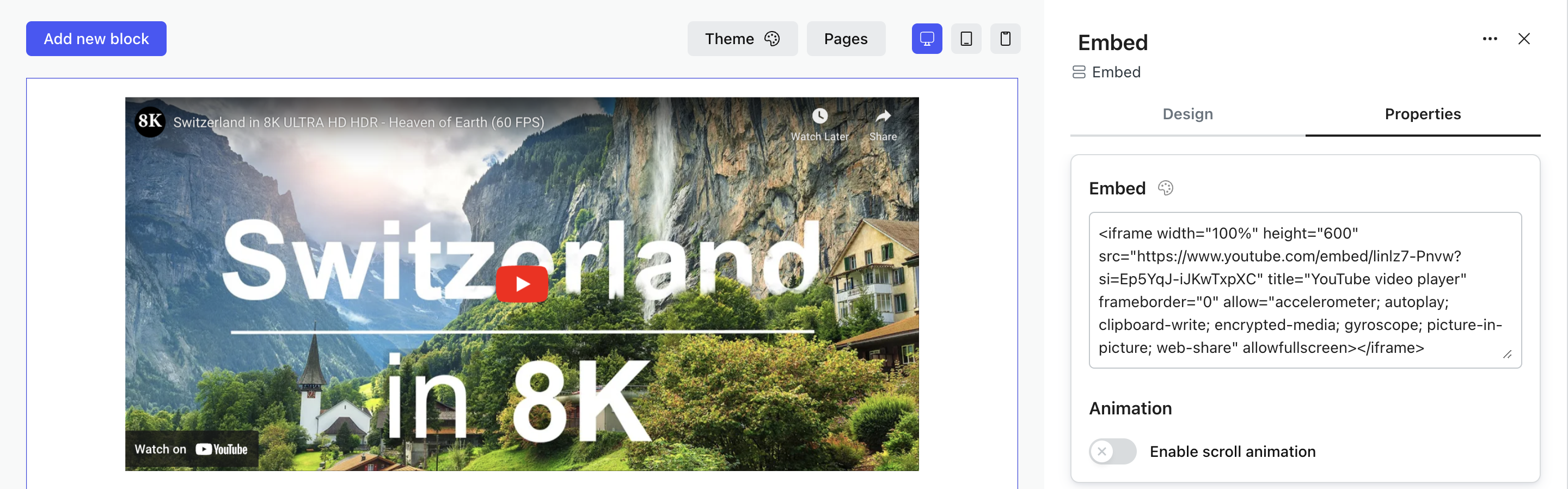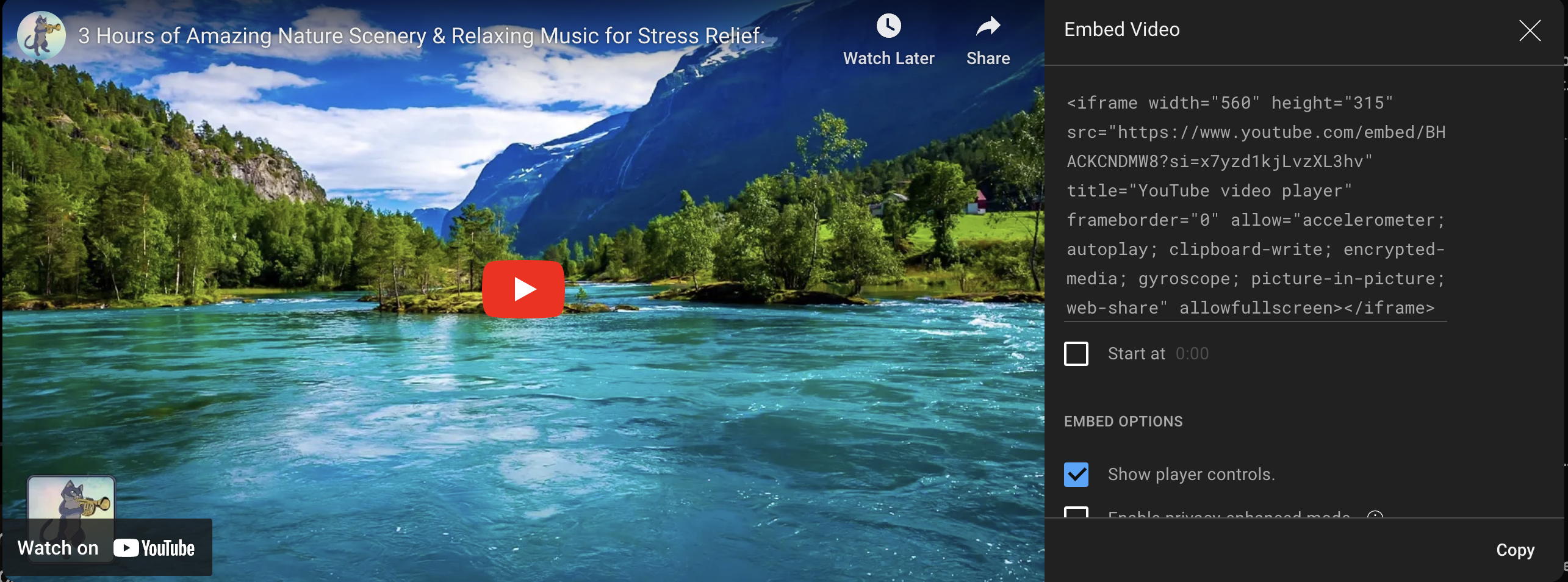Embed element is used to embed external content like websites and videos within NeetoSite.
To embed external content within NeetoSite using the "Embed" element, follow these steps
Select the Embed element: Go to the default elements sidebar in the "Other" category, and choose the "Embed" element.
Find the element: You can also use the search feature to locate the "Embed" element quickly.
Open elements properties sidebar: Once you've added the "Embed" element to your page, open the property sidebar for that element.
-
Copy the iFrame link: Within the property sidebar, find the TextArea provided. Copy the iFrame link for the external content you want to embed. For example, if you're embedding a YouTube video, copy the video's iFrame link.